To obtain a proof of income letter from Social Security, also known as a benefit verification letter, you can follow these steps:
- 1. Create or log in to your “my Social Security” account: Visit the Social Security Administration’s website at www.ssa.gov and click on “Sign In/Up” in the top right corner. If you do not have an account, click on “Create an Account” and follow the prompts to set up your account. You will need to provide some personal information, such as your Social Security number, date of birth, and contact information.
- 2. Access your benefit verification letter: Once you have logged in to your “my Social Security” account, locate the “Benefit Verification Letter” option on the main page. This option may be found under the “Overview” tab or in the “Quick Links” section, depending on the layout of your account page.
- 3. Customize your letter: After clicking on the “Benefit Verification Letter” option, you will be directed to a page where you can customize the information included in your letter. You can choose to include your monthly benefit amount, the date your benefits started, and any Medicare information, if applicable. Make sure to select the “Proof of Income” box to ensure that your letter serves as a valid proof of income document.
- 4. Download or print your letter: Once you have customized your letter, click on the “Apply” or “Submit” button to generate your benefit verification letter. You will then have the option to download the letter as a PDF file or print it directly from the website. It is recommended to save a digital copy of the letter for future reference.
- 5. Request a letter by phone or in person: If you prefer not to use the online method, you can also request a benefit verification letter by calling the Social Security Administration at 1-800-772-1213 (TTY 1-800-325-0778) or by visiting your local Social Security office. Keep in mind that wait times may be longer for phone and in-person requests.
In summary, obtaining a proof of income letter from Social Security is a straightforward process that can be completed online through your “My Social Security” account. Alternatively, you can request the letter by phone or in person at your local Social Security office.
Additional resources
To obtain a proof of income letter from Social Security, you can access several government resources that provide guidance and assistance. Some of these resources include:
- 1. My Social Security account: Creating a My Social Security account (www.ssa.gov/myaccount) allows you to access your personal Social Security information, including requesting a benefit verification letter. This online account provides a convenient and secure way to manage your Social Security benefits and obtain necessary documentation.
- 2. SSA Office Locator: If you prefer to visit a local Social Security office to request a proof of income letter, the SSA Office Locator tool (www.ssa.gov/locator) can help you find the nearest office. This tool provides office addresses, phone numbers, and hours of operation, making it easy to plan your visit.
- 3. SSA toll-free number: You can also call the Social Security Administration’s toll-free number at 1-800-772-1213 to request a benefit verification letter. This phone line is available Monday through Friday, from 7 a.m. to 7 p.m. If you are deaf or hard of hearing, you can call the TTY number at 1-800-325-0778.
By utilizing these government resources, you can efficiently obtain a proof of income letter from Social Security and access other relevant information related to your benefits.
Our articles make government information more accessible. Please consult a qualified professional for financial, legal, or health advice specific to your circumstances.